When we talk about the most famous operating system
for Smartphones, Android pops up in the mind. With hundreds of unique
features, this OS has become default choice of the main phone
manufacturers.
Even with all its features, the security aspect of Android is quite weak when compared to other operating systems like iOS of Apple. Given that there are many security and privacy options which come with Android, it lacks essential advanced features.
When it comes to privacy, users are quite specific and demanding. Looking at this situation, many developers have come with the variety of apps for apps’ security and privacy of the user.
Whether it is about the privacy of text messages, documents and images of the users or unwanted access by wrong people, these apps provide much-needed relief to the users. Mentioned below is our list of top 3 App Lock Apps for Android smartphones.
1. App Lock
With total user count over 100 million, App Lock is by far the most installed app locker currently available. Its popularity can be quantified by the fact that it comes with the support over 24 languages.
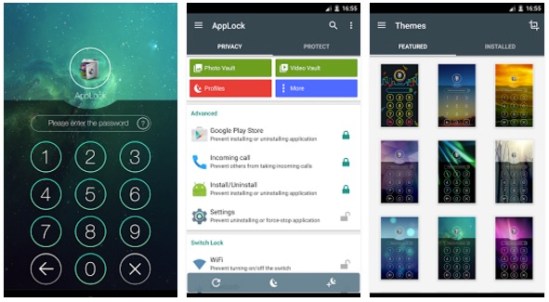
You can lock SMS, Gallery, Gmail, Security and Calls app along with other installed apps. It comes with a feature to hide images and videos. By setting passcode lock and recovery email after installing this app, you have simplified security service for your apps.
It is developed by DoMobile Lab and works on Android 4.0.3 and higher. It’s readily available Google Play store.
2. Smart App Lock
Among the most advanced app locker, Smart App Lock comes with a variety of advanced features. The user can lock any app via PIN/Passwords or any pattern.
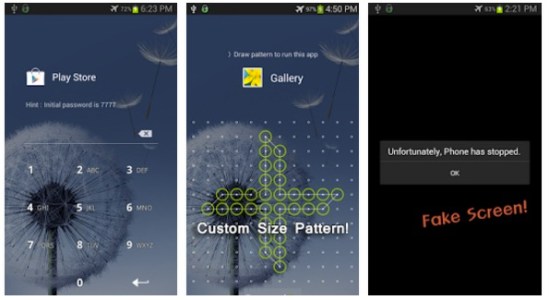
The most impressive feature of this app locker is that it takes an image of the person who tries to unlock your phone (given that he/she has made multiple failed attempts) and sends them to your registered email address.
Another brilliant feature is its fake Forced Closeup Popups in place of lock screen which makes the other user think that the app has crashed rather than an impression that app is locked.
Developed by SpSoft, it works on Android 4.0.3 and up. You can download it from Google Play Store.
3. Apps Locker Master
With its impressive and easy-to-use interface, Apps Locker Master is another great app which we recommend as password protection is very simple in comparison with other app lockers. With a variety of advanced features, this app locker provides the ability to lock any third-party app or system apps.

It comes with standard PIN or Pattern lock making it an ideal choice for smartphones and even tablets.
It is developed by VN New Solutions and works with Android 2.0 and up. You can download it from Google Play Store.
Understanding your concerns regarding privacy and security of your data which is your utmost priority, we recommend these app lock apps to you. Install and use them. Let us know about your experience and mention them in the comments section below.
Even with all its features, the security aspect of Android is quite weak when compared to other operating systems like iOS of Apple. Given that there are many security and privacy options which come with Android, it lacks essential advanced features.
When it comes to privacy, users are quite specific and demanding. Looking at this situation, many developers have come with the variety of apps for apps’ security and privacy of the user.
Whether it is about the privacy of text messages, documents and images of the users or unwanted access by wrong people, these apps provide much-needed relief to the users. Mentioned below is our list of top 3 App Lock Apps for Android smartphones.
1. App Lock
With total user count over 100 million, App Lock is by far the most installed app locker currently available. Its popularity can be quantified by the fact that it comes with the support over 24 languages.
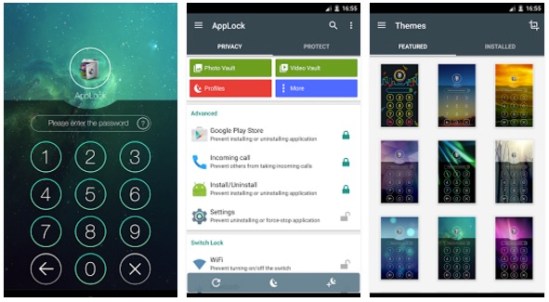
You can lock SMS, Gallery, Gmail, Security and Calls app along with other installed apps. It comes with a feature to hide images and videos. By setting passcode lock and recovery email after installing this app, you have simplified security service for your apps.
It is developed by DoMobile Lab and works on Android 4.0.3 and higher. It’s readily available Google Play store.
2. Smart App Lock
Among the most advanced app locker, Smart App Lock comes with a variety of advanced features. The user can lock any app via PIN/Passwords or any pattern.
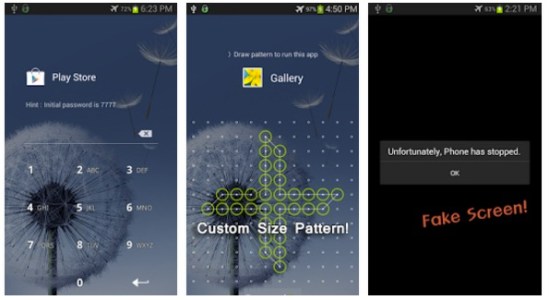
The most impressive feature of this app locker is that it takes an image of the person who tries to unlock your phone (given that he/she has made multiple failed attempts) and sends them to your registered email address.
Another brilliant feature is its fake Forced Closeup Popups in place of lock screen which makes the other user think that the app has crashed rather than an impression that app is locked.
Developed by SpSoft, it works on Android 4.0.3 and up. You can download it from Google Play Store.
3. Apps Locker Master
With its impressive and easy-to-use interface, Apps Locker Master is another great app which we recommend as password protection is very simple in comparison with other app lockers. With a variety of advanced features, this app locker provides the ability to lock any third-party app or system apps.

It comes with standard PIN or Pattern lock making it an ideal choice for smartphones and even tablets.
It is developed by VN New Solutions and works with Android 2.0 and up. You can download it from Google Play Store.
Understanding your concerns regarding privacy and security of your data which is your utmost priority, we recommend these app lock apps to you. Install and use them. Let us know about your experience and mention them in the comments section below.
